While many use daylight saving time as an opportunity to get an extra hour of sleep, it’s also a sign that the days are getting shorter. This means we’ll need the lights of our home earlier and earlier as the days go on – both indoors and out. If your home’s landscape lighting is on timers, now’s the time to make sure you know how to adjust the settings so you aren’t left in the dark.
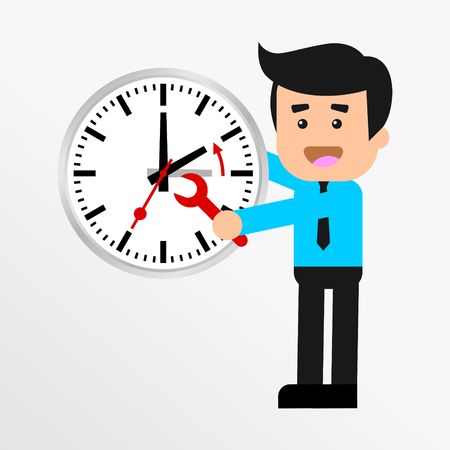 This will come in handy not only when you leave for work but when you come home as well. Your landscape lighting will be able to serve as a guide in and out of your driveway on the cooler, dark winter nights. This will also provide you more security, illuminating areas around your home and yard during your return home, and allowing you to see everything clearly.
This will come in handy not only when you leave for work but when you come home as well. Your landscape lighting will be able to serve as a guide in and out of your driveway on the cooler, dark winter nights. This will also provide you more security, illuminating areas around your home and yard during your return home, and allowing you to see everything clearly.
Now if your landscape lighting was professionally installed, you may not know how or where you can adjust them – or even if you need to, as some modern systems can automatically adjust for daylight saving time. To find the controls, often all you need to do is find your home’s transformer. This is typically located either on the outside of your house or inside your garage.
Once you’ve located the control panel, open it up and you should see the light timer inside. On the timer, find where it says the time of day and see what it is set to. Proceed to turn or rotate it to the desired time of day. From there, adjust the pins on the timer to reflect the time of day you want the lights to go on and off. This is often much simpler than it sounds, but if you’re unsure or would like professional help, our staff may be able to help.
If your home is need of landscape lighting, let the professionals at Illuminations USA help. We offer premier outdoor lighting fixtures and solutions in Central Florida and the surrounding region, and will make your home light up at night to highlight paths, walkways and the features around your property. For more information, call us today at 407-880-0700!
